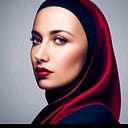Creating a backend with Node.js and MongoDB
Here’s a step-by-step guide for beginners:
Step 1: Install Node.js:
- If you haven’t already, download and install Node.js from the official website (https://nodejs.org/). This will also include npm, the Node Package Manager.
Step 2: Set Up a New Project:
- Create a new directory for your project and navigate to it in your terminal.
- Run
npm initto initialize a new Node.js project. Follow the prompts to set up your project details.
Step 3: Install Required Packages:
- You’ll need a few packages to get started with Node.js and MongoDB. Install them using npm:
npm install express mongoose body-parserexpress: A popular web framework for Node.jsmongoose: An ODM (Object Data Modeling) library for MongoDB.body-parser: Middleware for parsing JSON and URL-encoded data.
Step 4: Create an Express App:
- Create a new JavaScript file (e.g.,
app.js) and set up your Express application:
const express = require('express');
const app = express();
const port = 3000; // Change this to your desired portStep 5: Connect to MongoDB:
- Set up a connection to your MongoDB database using Mongoose. Replace
<your-db-url>with your actual MongoDB URL:
const mongoose = require('mongoose');
mongoose.connect('<your-db-url>', { useNewUrlParser: true, useUnifiedTopology: true });
const db = mongoose.connection;
db.on('error', console.error.bind(console, 'MongoDB connection error:'));
db.once('open', () => {
console.log('Connected to MongoDB');
});Step 6: Create a Simple API Endpoint:
- Create a sample API endpoint to test your setup. For example, let’s create a route to retrieve a list of items:
app.get('/items', (req, res) => {
res.json({ message: 'Get all items' });
})Step 7: Start the Server:
- Start your Node.js server by running:
node app.js- Your Express app should now be running, and you can access it at
http://localhost:3000/items.
Step 8: Expand Your Backend:
- From here, you can start building out your backend by adding more routes, controllers, models, and middleware as needed.
- Create routes for CRUD operations (Create, Read, Update, Delete) on your MongoDB data.
- Organize your code into separate files and folders to maintain a clean project structure.
- Explore other packages and libraries that may be useful for your specific project requirements.
Step 9: Test Your Backend:
- Use tools like Postman or Insomnia to test your API endpoints.
- Make sure your routes and database operations are working as expected.
Step 10: Deploy Your Backend:
- Once you’re satisfied with your backend, you can deploy it to a hosting service like Cyclicto make it accessible to others.
Remember that building a backend is a continuous learning process. As you gain more experience, you can explore more advanced topics such as authentication, validation, error handling, and performance optimization. There are plenty of online tutorials, courses, and documentation available to help you deepen your knowledge of Node.js and MongoDB.