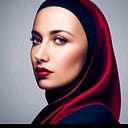Mastering API Testing with Jest, Node.js, Express, and MongoDB: A Step-by-Step Guide
In the realm of robust API development, ensuring foolproof tests is akin to laying a solid foundation. Join me on a journey as we demystify the art of API testing using Jest, Node.js, Express, and MongoDB. Let’s embark on a step-by-step guide that empowers you to fortify your APIs with confidence.
Step 1: Set Up Your Node.js Project
Initialize a new Node.js project using:
npm init -yInstall necessary dependencies:
npm install express mongoose jest supertestStep 2: Create Your Express App
Set up a basic Express app in your index.js file:
const express = require('express');
const app = express();
// Additional configurations...Step 3: Connect to MongoDB
Connect to your MongoDB database using Mongoose:
const mongoose = require('mongoose');
mongoose.connect('mongodb://localhost:27017/testDB', {
useNewUrlParser: true,
useUnifiedTopology: true,
});Step 4: Define MongoDB Model
Create a MongoDB model for your API resource:
const bookSchema = new mongoose.Schema({
title: String,
author: String,
});
const BookModel = mongoose.model('Book', bookSchema);Step 5: Set Up Your API Endpoints
Create basic CRUD endpoints for your API:
app.post('/api/books', async (req, res) => {
// Create a new book
});
app.get('/api/books', async (req, res) => {
// Get all books
});
// Additional endpoints...Step 6: Install Jest and Supertest
Install Jest and Supertest for testing:
npm install --save-dev jest supertestCreate a basic Jest configuration in your package.json:
"scripts": {
"test": "jest"
},
"jest": {
"testEnvironment": "node"
}Step 7: Write Your First Test
Create a __tests__ directory in your project root. Inside, write a test file, e.g., api.test.js:
const request = require('supertest');
const app = require('../index');
describe('API Endpoints', () => {
it('should create a new book', async () => {
const res = await request(app)
.post('/api/books')
.send({ title: 'The Alchemist', author: 'Paulo Coelho' });
expect(res.statusCode).toEqual(201);
expect(res.body.title).toEqual('The Alchemist');
});
// Additional tests...
});Step 8: Run Your Tests
Execute your tests using:
npm testStep 9: Expand Your Test Suite
Enhance your test suite by adding more tests for various scenarios like fetching, updating, and deleting records.
Step 10: Celebrate Your Robust API
With a comprehensive suite of tests, your API is now fortified against unexpected surprises. Celebrate the success of your journey into mastering API testing with Jest, Node.js, Express, and MongoDB!
Congratulations! You’ve successfully navigated the world of API testing. May your APIs stand strong against the winds of change and development. 🚀💻