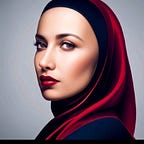Mastering Time: A Backend Guide to Appointment Systems
Time is a precious commodity, especially when it comes to managing appointments. In this guide, we’ll embark on a coding journey to create a robust backend for an appointment system with a time window from 9 AM to 5 PM.
Setting the Stage: Tech Stack
For our backend wizardry, we’ll use Node.js with Express and MongoDB as our database. Ensure you have Node.js and npm installed, and consider using a library like mongoose to interact with MongoDB.
Spell 1: Express Setup
const express = require('express');
const app = express();
const PORT = 3000;
app.use(express.json());
app.listen(PORT, () => {
console.log(`Server is running on port ${PORT}`);
});Spell 2: MongoDB Connection
const mongoose = require('mongoose');
mongoose.connect('mongodb://localhost:27017/appointments', {
useNewUrlParser: true,
useUnifiedTopology: true,
});Spell 3: Creating the Appointment Schema
const appointmentSchema = new mongoose.Schema({
clientName: String,
date: Date,
time: String,
});
const Appointment = mongoose.model('Appointment', appointmentSchema);Spell 4: Endpoint for Available Time Slots
app.get('/available-time', async (req, res) => {
try {
const availableTimeSlots = ['9:00 AM', '10:00 AM', '11:00 AM', '12:00 PM', '1:00 PM', '2:00 PM', '3:00 PM', '4:00 PM', '5:00 PM'];
// Fetch booked time slots from the database
const bookedTimeSlots = await Appointment.find({ date: req.query.date });
// Remove booked time slots from available ones
const filteredTimeSlots = availableTimeSlots.filter(slot => !bookedTimeSlots.includes(slot));
res.json({ availableTimeSlots: filteredTimeSlots });
} catch (error) {
console.error(error);
res.status(500).json({ error: 'Internal Server Error' });
}
});Spell 5: Booking an Appointment
app.post('/book-appointment', async (req, res) => {
try {
const { clientName, date, time } = req.body;
// Check if the selected time slot is available
const isSlotAvailable = await Appointment.findOne({ date, time });
if (isSlotAvailable) {
res.status(400).json({ error: 'Selected time slot is not available' });
} else {
// Book the appointment
const newAppointment = new Appointment({ clientName, date, time });
await newAppointment.save();
res.json({ message: 'Appointment booked successfully' });
}
} catch (error) {
console.error(error);
res.status(500).json({ error: 'Internal Server Error' });
}
});Conclusion: Unleashing the Magic
With these spells, you’ve conjured a backend system for managing appointments within the 9 AM to 5 PM time window. Feel free to customize and enhance the spells to suit your specific requirements. May your appointments be seamless and your code be enchanting! 🌟💻 #BackendMagic #AppointmentWizardry 🌐🔮